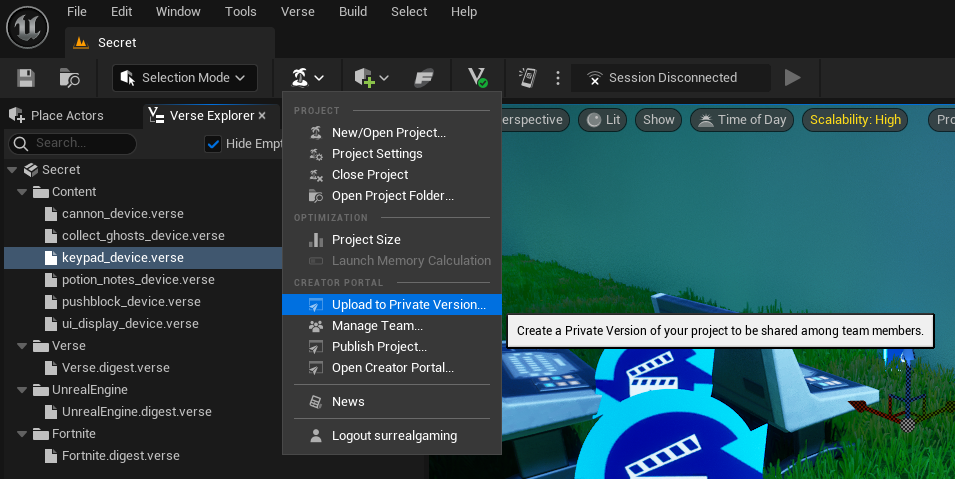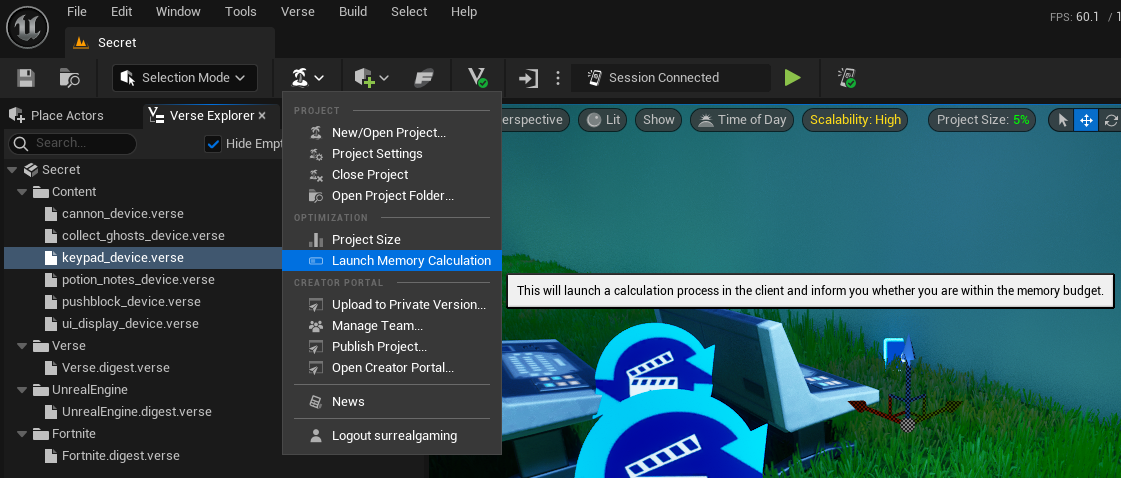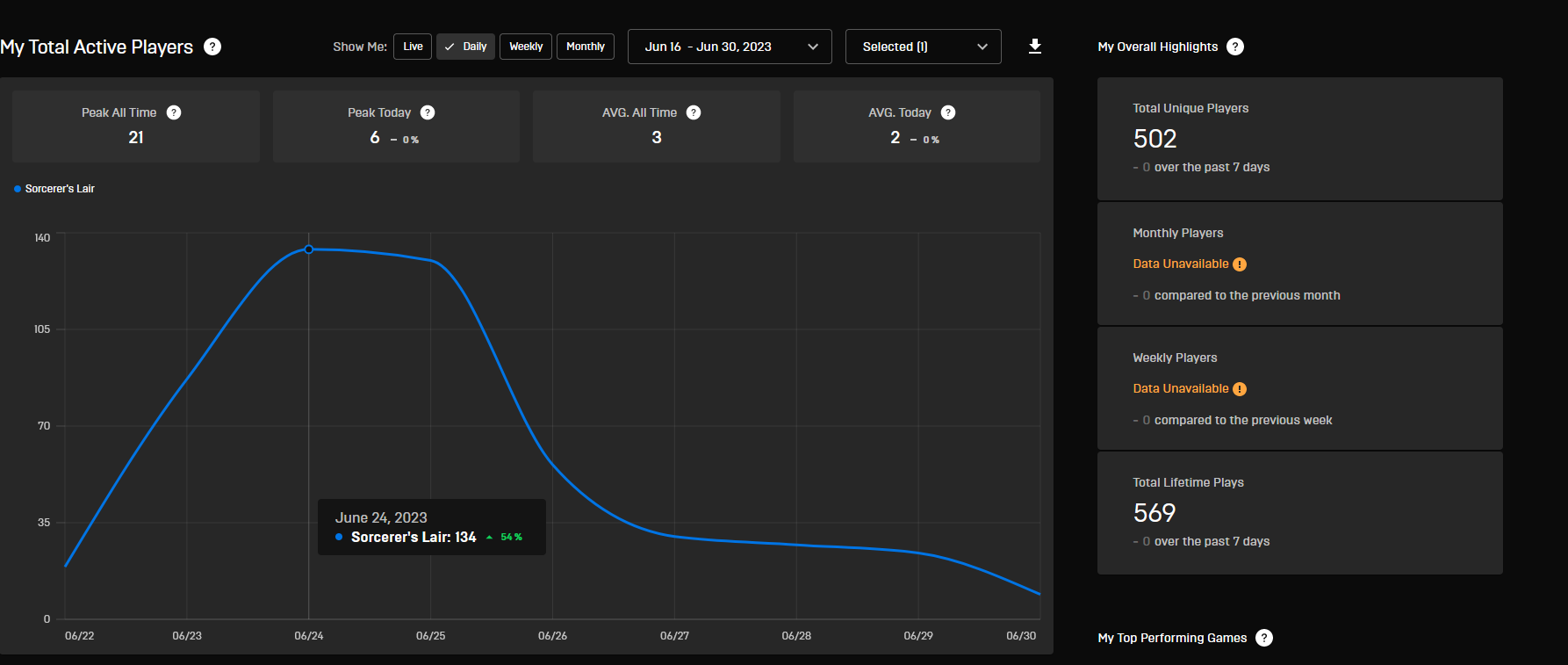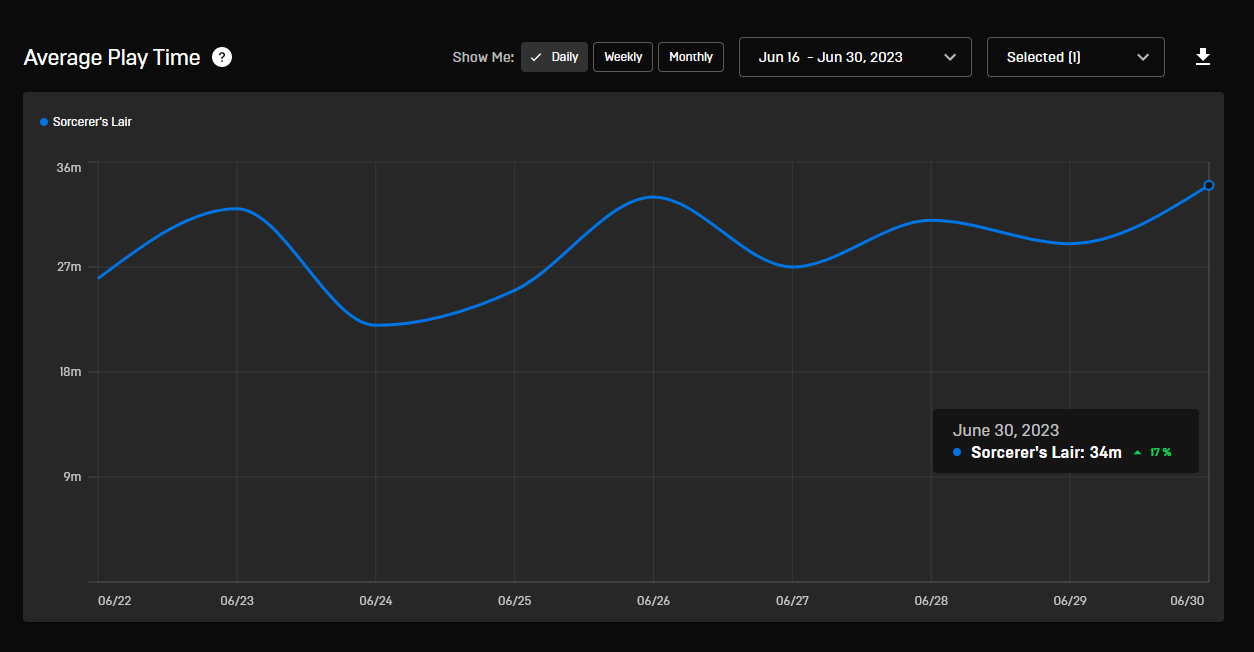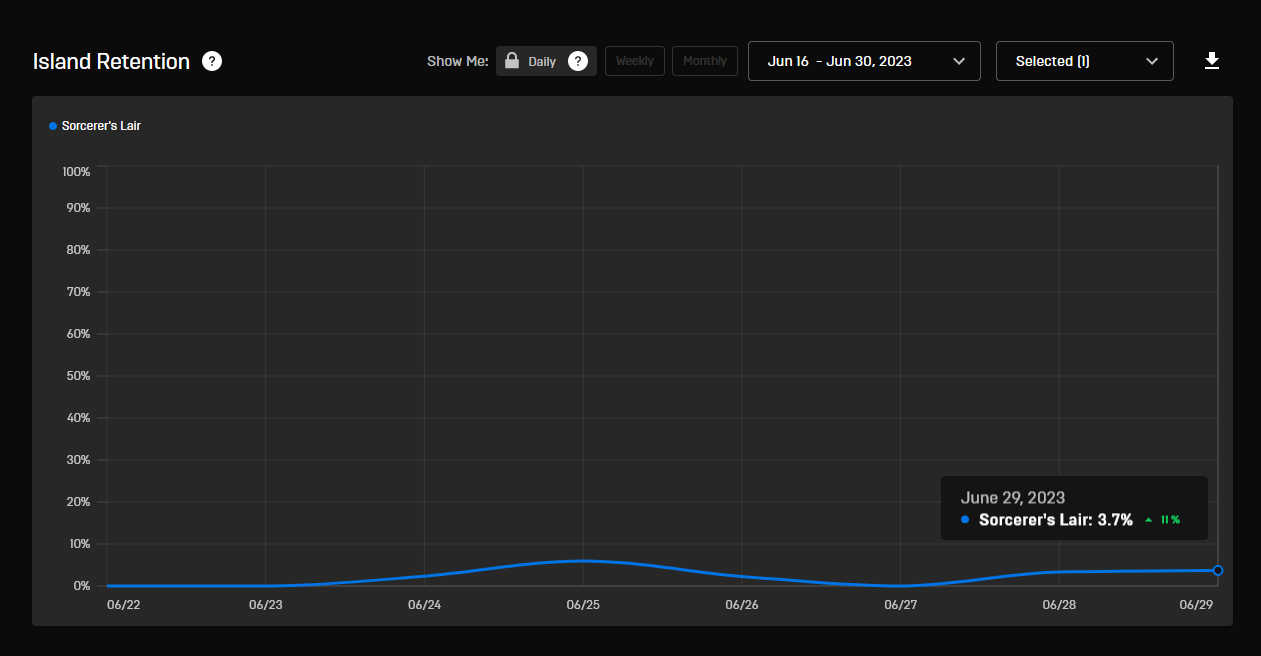Publishing your UEFN project to Fortnite - Releasing Our First Fortnite UEFN Island
NOTE: For a quick list of resources, please go to the bottom of the page.
Intro
Last week, Kelly and I (the owners of Space Pigs) released our first map in Fortnite! We made the experience in UEFN. We both designed the world and story elements, but I particularly focused on Programming and testing, while Kelly focused on Art direction, set dressing and writing.
For this article, I wanted to cover a little bit about the publishing process in Fortnite, and some resources to reference. This is not an article focused on how to make a map, as much as it is an article about how to publish your map, and what my Analytics have looked like thus-far.
Sorcerer’s Lair
Sorcerer’s Lair Trailer
Sorcerer’s Lair is not your typical Fortnite map. It’s a more story driven, primarily single-player focused experience. It’s a puzzle game, where you awake in a mysterious castle, have to look at your environment and solve puzzles to learn clues to escape!
We worked on this game for a fairly short period of time, approximately three days, but wanted to focus on unique gameplay that we weren’t seeing in Fortnite at that time, as well as visually sticking to a more cohesive theme tied together with story elements, these aspects were less seen by us in Fortnite thus-far.
You can see more information about the island here or watch the trailer linked here.
Publishing Process Setup
In order to publish your UEFN project, you MUST be enrolled in Epic’s “Engagement Payout Program”. This requires giving epic your SSN, as well as linking a bank account for payout information. In order to sign-up for this, you first need to have had a Fortnite account for at least 90 days, and have been editing in UEFN or creative for at least 21 days. You can learn more about the signup specifics here.
UEFN Basic Island Settings
Before finishing your island, just make sure that your project is setup best for success. For instance, make sure you remember to add a game device so that the game can end properly. Also, if you click on the island icon on the top-toolbar, and click on Project Settings, make sure to fill out the name properly, as well as the description you would like to use. I think it would be in everyone’s best interest to utilize the localization features listed here as well, select your native language, and then generate all languages, except your native language. I have not been able to confirm exactly how/when/if this all gets used, however, if the description is automatically localized when shown to folks abroad, that could be a great way to get people into your game! If they don’t utilize these settings currently, once they do, you will be ready to go!
Creating a Thumbnail
In order to publish your island, you need to have a thumbnail. You are unable to submit publicly without a thumbnail. In order to create your thumbnail, Epic has a load of resources and character renders that you are free to use for your thumbnail. Here are the links to the resource bins:
The “Created in Fortnite Asset Pack” is more typical for marketing materials and banners, while the asset pack has anything you could need across anything Fortnite. Creating a Thumbnail that stands out and makes people interested, but doesn’t lie about your game’s core experience is an important factor.
UEFN Publishing Process
In order to publish your app on UEFN, you need to go through a couple steps.
First, you need to commit any changes you still have in scene.
Next, you need to upload a private version of your project
Next, you need to launch Fortnite from UEFN in edit mode
Once in the edit session, you need to launch the “Launch Memory Calculation” from UEFN
Once this successfully completes, you will need to go to the Fortnite Creator portal online
Go to your project, and you should see the new Private island code and a green check mark
If there is a yellow warning triangle, you need to launch the memory calculation, and if this already completed successfully, please refresh your page.
From here you will need to fill out the name, description, tags, thumbnail, how-to-play instructions (optional), and trailer (optional)
Once submitted, your island code will go through an automated review, as well as a manual review. You may be rejected, but these reviews are generally very fast, typically being shorter than 30 minutes.
Errors Publishing
I was failing my UEFN build for a while and the only error I was receiving was “Release failed content review.” This is obviously entirely unhelpful, this gave me no direction, and I was aimlessly changing anything that I thought Epic may not like. It took about a month, submitting tickets, talking with live chat, and DMing Epic staff to find out that one of the audio asset’s I was using was being marked as licensed. This was the case, even though I know that the piece was marked as free-to-use no attribution required.
If you run into an error like this, please check your assets, especially any custom audio, even if you made the track, try removing all audio to see if you can publish, then add back in half at a time to hopefully pinpoint which tracks are causing issues. I had 5 custom tracks, however, only one of them was tripping their detector.
Similarly, you are not allowed to link to any sites outside of Fortnite, I read about someone having a similar experience to me, as they linked to their YouTube channel. Please make sure to read the content guidelines if you feel unsure about anything that your doing, or if you get rejected.
Getting Featured In Epic Picks
To get featured in Epic picks, you need to have a published map that is Discoverable (not marked as unlisted). There is a form that you have to fill out, and on this form you WILL NEED, a trailer, a recorded round of gameplay, as well as an island flyover video. You also need to join their Discord and provide them your handle. The link to their discord can be found here. Once you have these assets created, everything else should be fairly standard definition of your game and extra information to provide Epic.
If you plan on submitting this form, MAKE SURE YOU GET A CONFORMATION! I left the page open when I applied, and it secretly timed out, when I hit submit, it looked as though the page reloaded and cleared all the fields. I assumed that it worked, it did not. You should get a conformation dialogue, as well as an email (I know you don’t have to be signed in and don’t provide an email, I don’t know how they get your email, it may be the one listed as the publisher of the island code that you provide. Make sure to check that email.) that confirms that they received your application.
If you want your island to have it’s best chance, you should apply for a feature!
After Going Live
After going live, you get access to Analytics! The analytics are quite sparse at the moment, only giving you live player count, daily, weekly and monthly view, average playtime, and retention rate. However, it’s still a good way to tell how your island is performing. My island has been out for about a week now, and I can already tell a lot about how people are responding to my island, primarily that it’s not very popular :p.
It seems that the type of gameplay that we were shooting for with this game, is not the typical Fortnite experience, and not many people play these types of experiences on Fortnite in general. Even when I look at the popular, yet similar island’s to ours, they never have many players. Typically less than 100.
Anyway, here are our stats after the first week!
Active Players - 134 high, 24 low
Average Play Time - 22 minutes - 36 minutes
Island Retention - 0 - 5.97%
Other Analytics
Other than player information, there are tabs for Performance (CPU resources, etc.), XP given out, and Payout information. As of this point, none of these areas have any data for me. Currently, I know you can only give XP in creative mode and not UEFN, I don’t know if this is Creator mode specific, or if the stats are not implemented yet. Similarly I don’t believe stats are implemented for Platoform Performance.
In regards to pay information, I believe that this only populates once a month when payout occurs. As I recieve data, I can add analytics in the future.